Check this out. I’ve been using Tableau 10 for months and months, and only discovered this feature today. If you highlight an item in the colour legend, and then right-click, you can set the color palette to be the highlighted state.
This is great for people who like to export static images a lot. Animated GIF below:

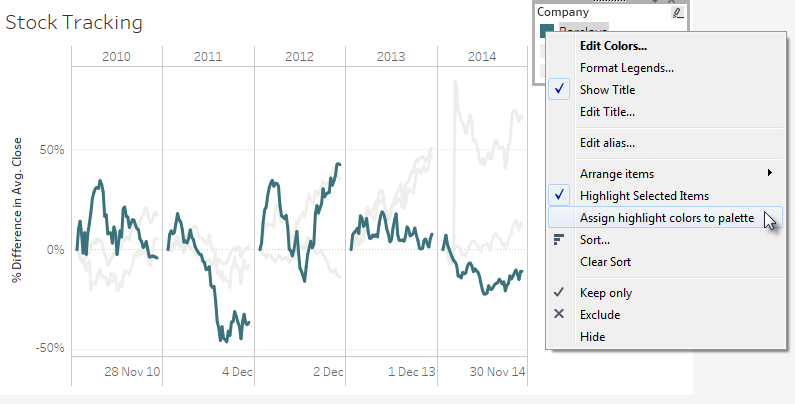
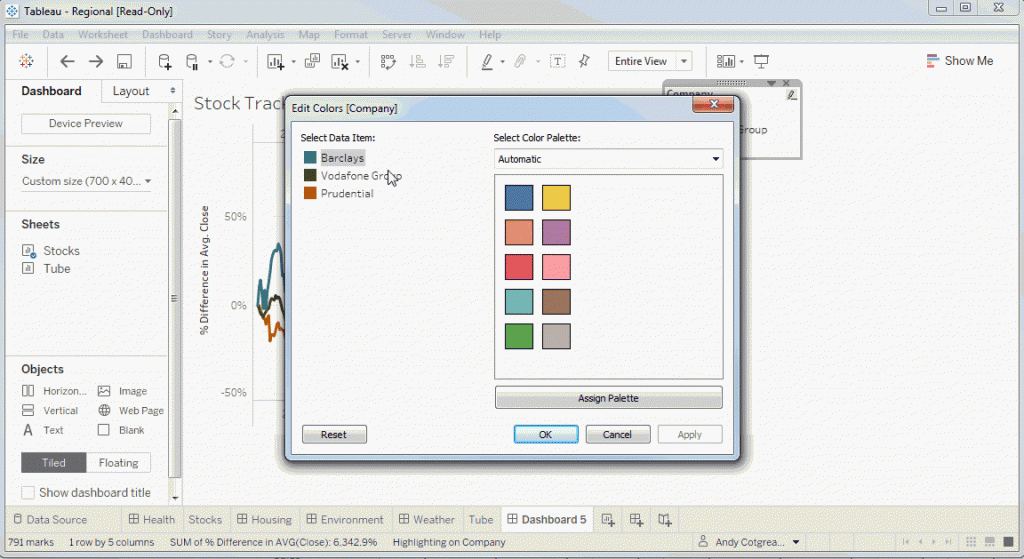
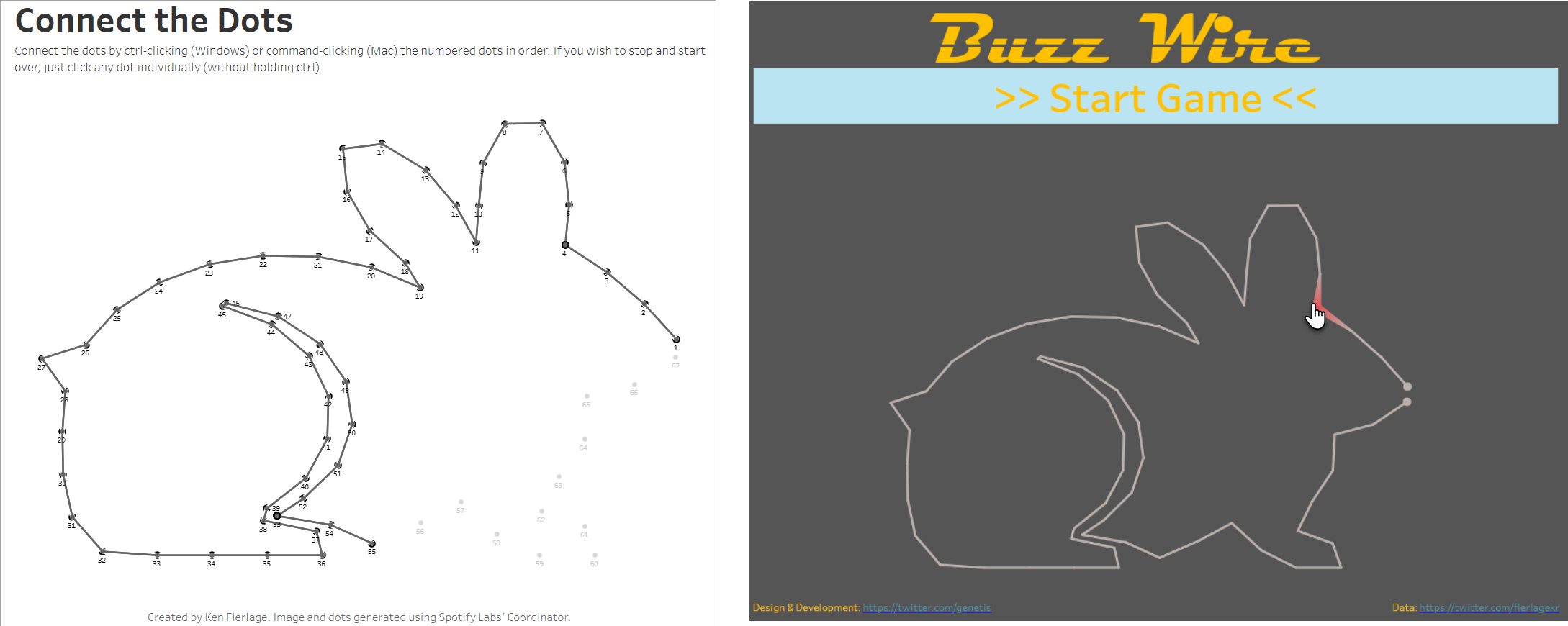
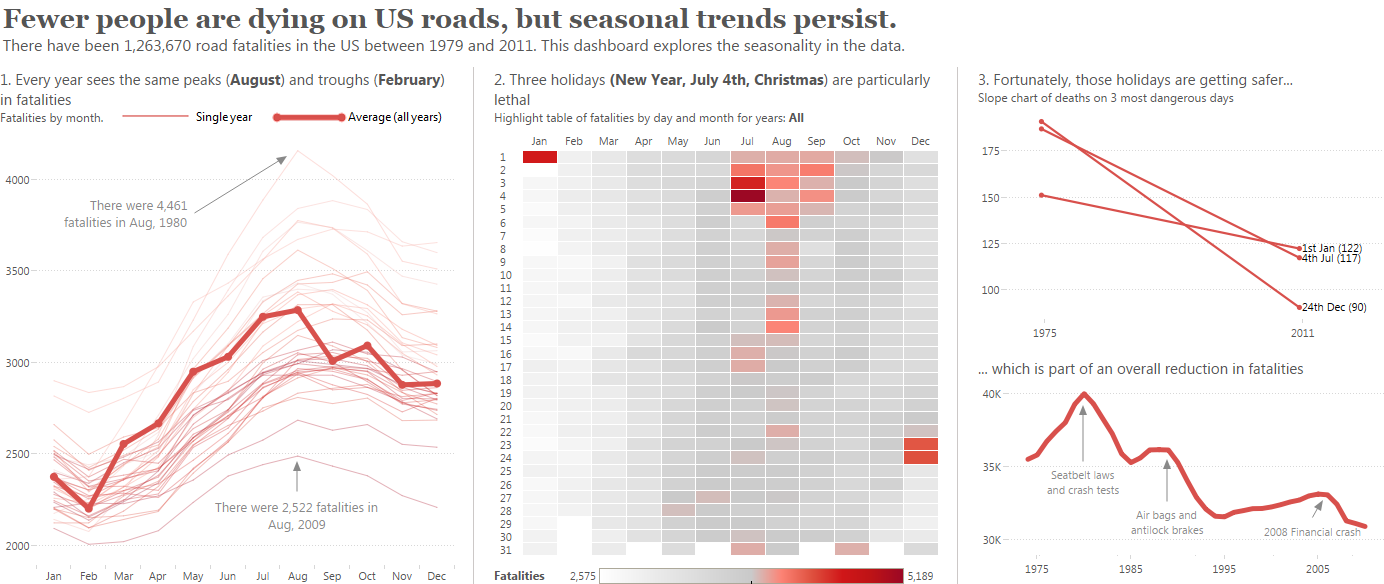

5 Comments
Add Yours →Andy this is very nice. I see this as being very useful for maps. In addition it could be utilized on Tableau server, where you can export as a PNG from a URL.
Here’s another bonus: This can be done repetitively. Select two lines to start with and assign highlight colors to palette. Do it again but this time only select one line.
I’ve reviewed the technique and it doesn’t seem to work on anything that is double-discrete colored. So if I have ‘Division’ colored and highlight one, it works. But on another page I have Division AND Region both as colors and I cannot go to the legend and get the double color pallet.
Also the method seems to deactivate the ‘Highlight Select Items’, but that could be the intended functionality.
This is not a new feature, I use it at my company which is still on 8.
Are you serious? I thought this was just added! Thanks for pointing this out to me. I wish I’d known about it back in v8.
Andy, i really like this. Thanks for sharing! Also, what program do you use to change the mouse pointer to a pulsing circle for presentations?
Hi Joe,
Glad you like it. I highlight the mouse using the Mouse properties (in Windows). There’s a setting in the Control Panel. Here’s a guide: https://mcmw.abilitynet.org.uk/windows-7-and-8-finding-your-mouse-pointer/
(don’t know if you can do this on the Mac)