In my original Lollipop Chart post, Austin Dahl commented that lollipops are a way of adding page history to a bar-type display. When I tried this in v6.0.2 it crashed my workbook. However, I’ve upgraded to 6.0.5 and it now works. At least, it works in that it doesn’t crash Tableau. Below is a snapshot of my lollipop chart with a page history on Month/Year of Order Date.
And below is David Catley’s implementation using Corruption data:
What do you think? On my example, I think it adds too much noise. However, on David’s, if you scroll to the most recent year, the reduction in the Corruption Index in Italy is very clear. I’ll soon be showing another way you can show historical data more effectively on a ranked bar-style chart.

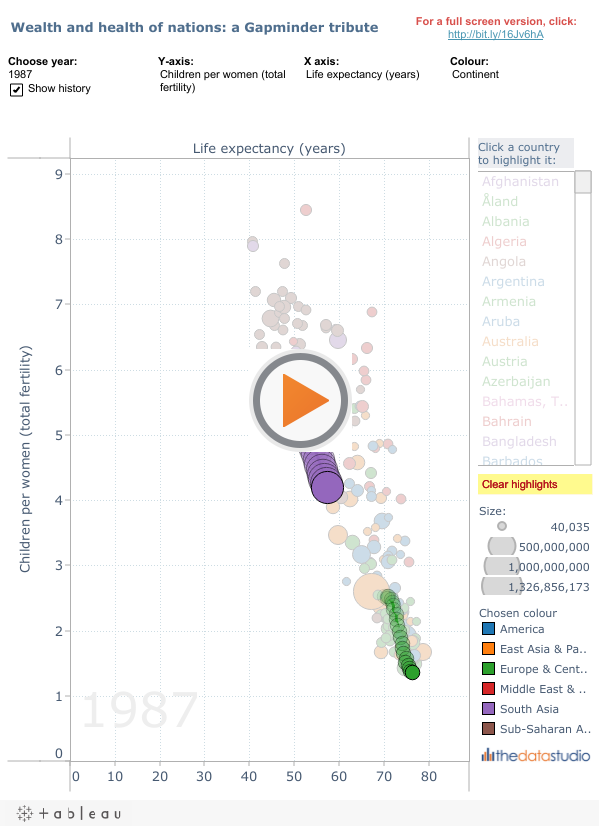
1 Comment
Add Yours →Here are two variations of the view David Catley created:
http://public.tableausoftware.com/views/CorruptionPerceptionsIndex_1/Justdotwithhistory
http://public.tableausoftware.com/views/CorruptionPerceptionsIndex_1/LineChart
I still believe that adding the bar and color adds unnecessary visual distraction, and that if you want to show the historical view, a line chart is more effective.