Do you share your Tableau workbooks with colleagues?
Receiving a TWBX from a colleague requires some mental processing. Deciphering the views/dashboards is the main task. But it is made harder if I also need to decipher the tabs at the bottom:
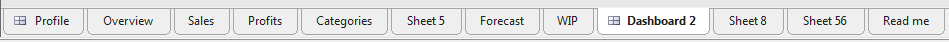
- How many views are there?
- How many are relevant to me?
- How many are dashboards?
- Which of the views are on the dashboards?
- Why didn’t they rename every sheet? Grrr.
I often receive TWBX files where the author really only wants me to look at one of two dashboards. But, if they don’t Hide all the worksheets on those dashboards – I have to trawl through every sheet to work out if it’s a separate thing to view or not.
The first thing I do when receiving a multi-tabbed TWBX is go to the slide sorter view and right-click every sheet to work out which ones I can hide.

My recommendation to you? Hide sheets that are on dashboards before sharing a TWBX – it makes your recipients’ lives easier!
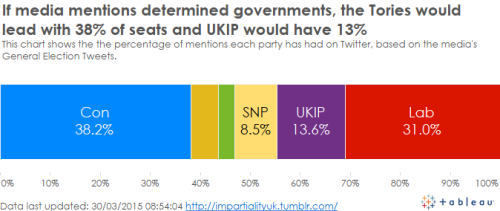

2 Comments
Add Yours →I would think hiding sheets depends on the context, and other factors. If it is a currently being developed, then I would tend to leave the sheets shown. This makes it easier to check out details, see the logic used, and make edits. For example, when sharing with a college to get feedback, I would prefer the sheets to be shown, because the user interface inside of Tableau for unhiding sheets can be a poor experience (no way to un-hide all in a workbook, or all on a dashboard), a kind of repetitive chore. Not naming sheets is generally a poor practice, but understandable in a rushed or quick mock-up setting. If this was something to be shared as a finished work, then by all means, I agree, hide those sheets 🙂
Without sitting on the fence, my preference is people hide unused sheets (or delete) and leave everything else showing.
Andy – I prefer people to call a dashboard a dashboard in the name and move them to the left hand side of all the tabs. This way you look at the dashboards first when opening a workbook and then analyse the underlying elements (worksheets).
Definitely space for development here (different colours or icons would help) on Tableau’s behalf (unless it’s in 8.1 which I haven’t used enough). Merry Christmas both!