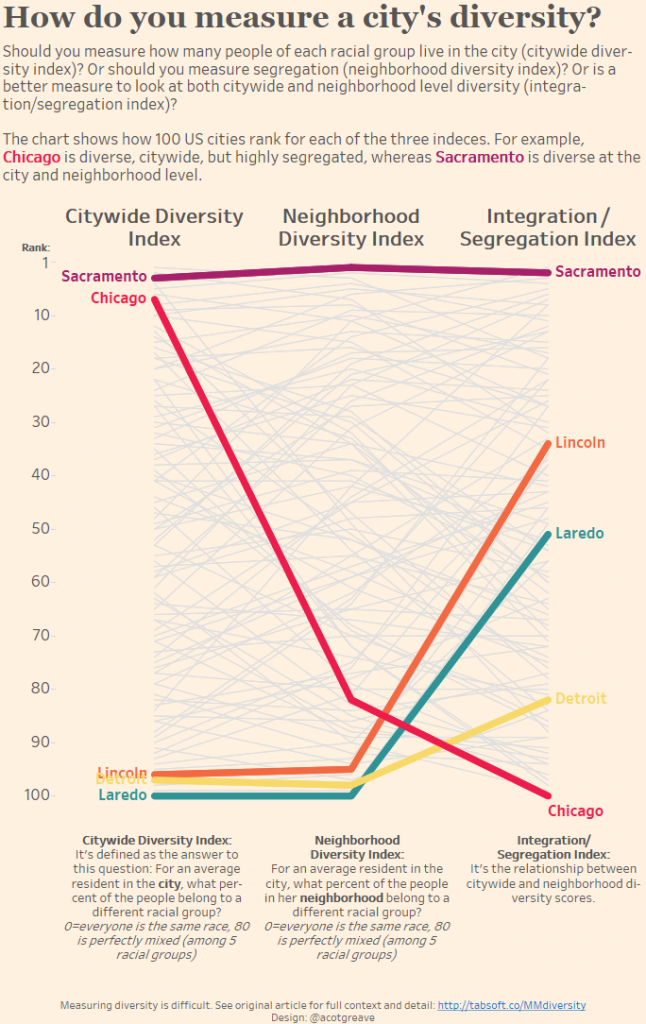
I enjoyed this week’s MakeoverMonday a lot. There are two tips I wanted to share:
Axis labels

Tableau labels the zero on axes. There’s nothing wrong with that, unless you’re showing Ranks, when zero is meaningless. What I did here was to drop a text object over the top of the 0.
I also added the axis label (“Rank”) above the 1 as it’s more likely to be seen and read by a viewer at the top than halfway down the left hand side of the axis, oriented on its side.
Line labels
How do you label both ends of a line of a slope chart? Simple: you just turn on labels and choose Start/End of line? Well, no, because then you end up with your labels misaligned:

One option is to just label one end of the line. This is ok, but sometimes reduces the speed to insight. If you want to label both ends, you need to duplicate your measure onto a dual axis, and set each label differently. One measure is set to label the start of the line, and the other is set to label the end of the line.
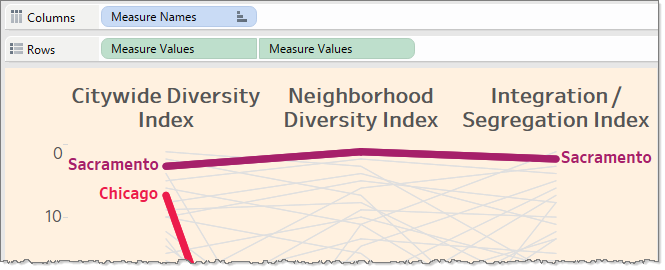
There is a downside to this: the marks are all duplicated. This can lead to the edges of the lines looking jagged.
Download the workbook here to see for yourself how I did this.
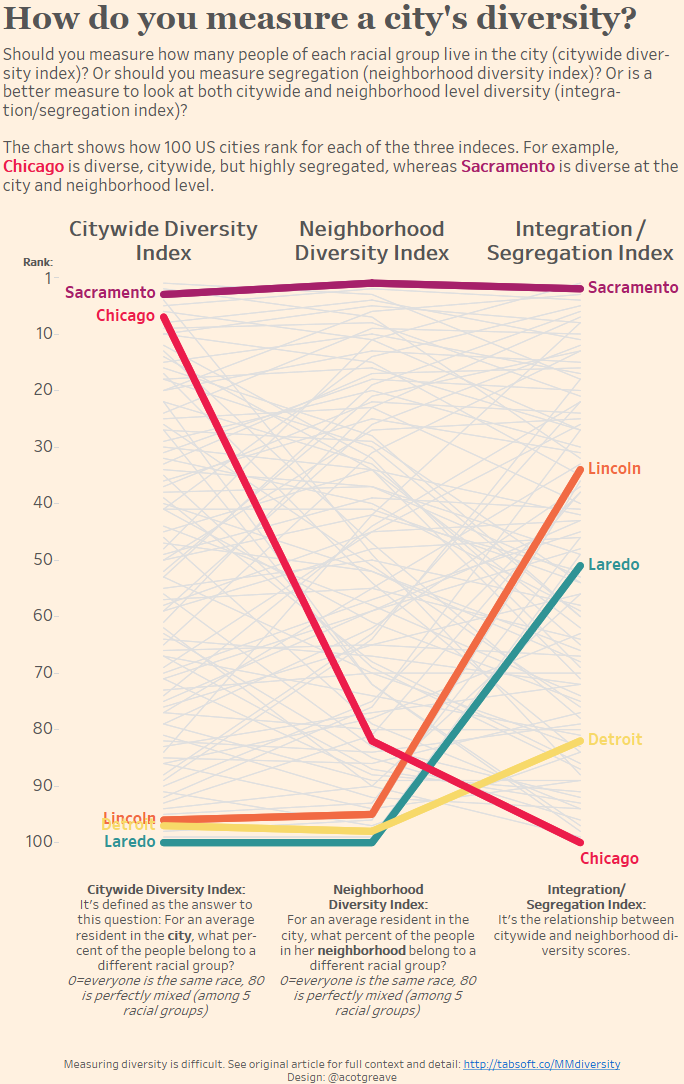
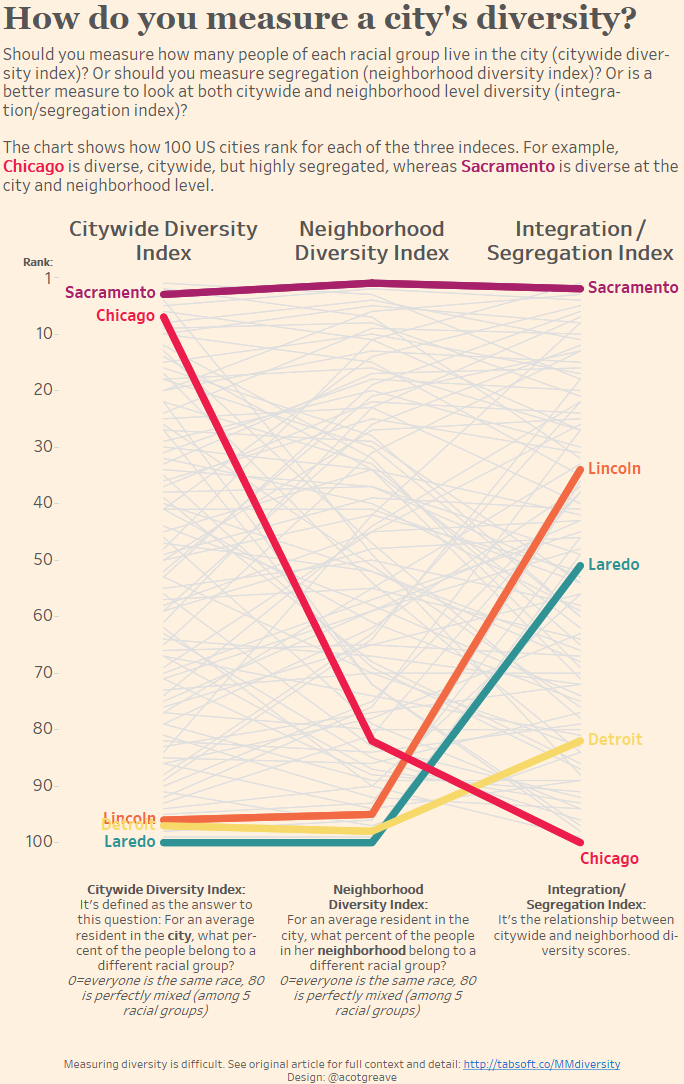

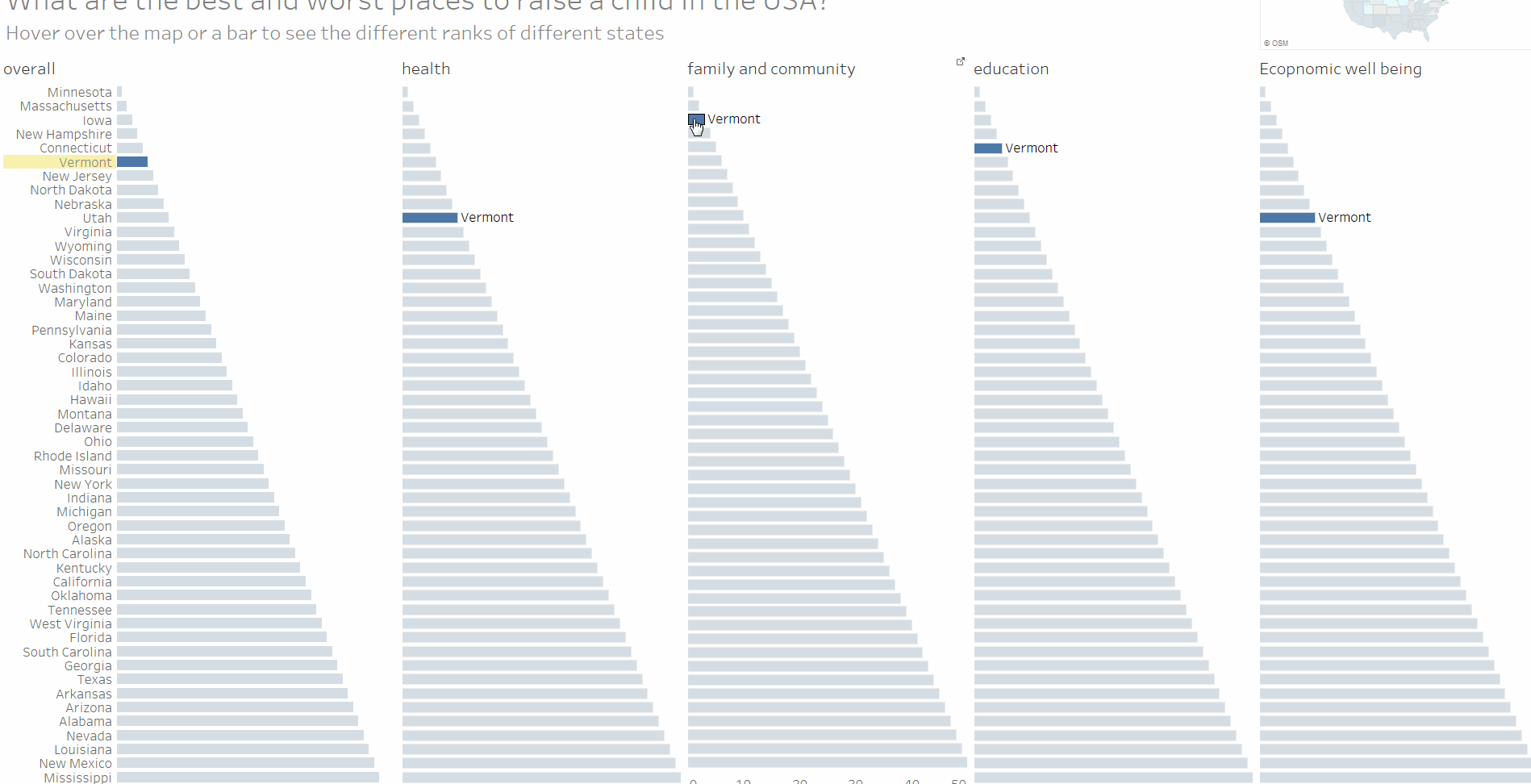
Recent Comments